3D Node
Authors:Xunyi, youyou
Node API upgrade
Since Cocos Creator supports 3D features in v2.1, the API for the corresponding node also needs to be upgraded from 2D to 3D.
The most significant change is that the type of rotation will change from Number to cc.Quat, if you want to rotate nodes in 2D space as before, you can use the angle attribute. Correspondingly, the setRotation and getRotation will also be changed to use cc.Quat.
Please refer to the following table for specific upgrades:
| API | v2.0.3 | v2.1 - 2.4 | v2.5 |
|---|---|---|---|
| rotationX, rotationY | KEEP | DEPRECATE, USE eulerAngles |
DEPRECATE |
| rotation | KEEP,number | DEPRECATE, USE angle |
GET cc.Quat |
| angle | ADD,= -rotation |
-rotation |
-rotation |
| scale | KEEP,number | KEEP,number | KEEP,number |
| getRotation() | KEEP,number | DEPRECATE, USE angle |
GET cc.Quat |
| getRotation(cc.Quat) | GET cc.Quat |
||
| setRotation | KEEP | DEPRECATE SET Number,USE angle |
SET cc.Quat |
| setRotation | SET cc.Quat |
||
| getScale() | KEEP,number | DEPRECATE, USE scale |
GET cc.Vec2 / cc.Vec3 |
| getScale(cc.Vec2/cc.Vec3) | GET cc.Vec2 / cc.Vec3 |
||
| setScale | KEEP | KEEP | KEEP |
| position | cc.Vec2 | cc.Vec3 | cc.Vec3 |
Open 3D node
After Cocos Creator v2.1 adds 3D support, the nodes are divided into 2D nodes and 3D nodes. The difference between them is that 2D nodes are only considered in 2D space when doing matrix calculations or some property settings, which can save a lot of running overhead.
The newly created node is a 2D node By default, and there are two ways to set the node to be a 3D node:
Click the 3D button at the top right of the Properties to switch:
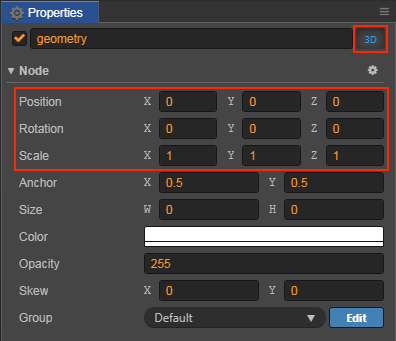
As you can see, when a node is switched to a 3D node, the values that can be set in the rotation, position, and scaling, etc parameters change from two to three,increasing the Z-axis coordinates. This allows us to easily edit the 3D properties of the node in the Properties.
Toggle in code
node.is3DNode = true;