Effect Reference
Create Effect
Just click the + button at the top left of the Assets, and then select the Effect.
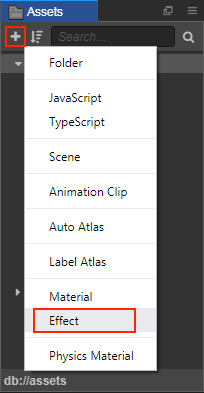
Another way is to select the folder in the Assets panel where you want to store the Effects, then right-click and select Create -> Effect.
Usage of Effect
After creating the Effect, select the New Effect in the Assets panel, and you can preview the compiled
glslcode in the Properties panel.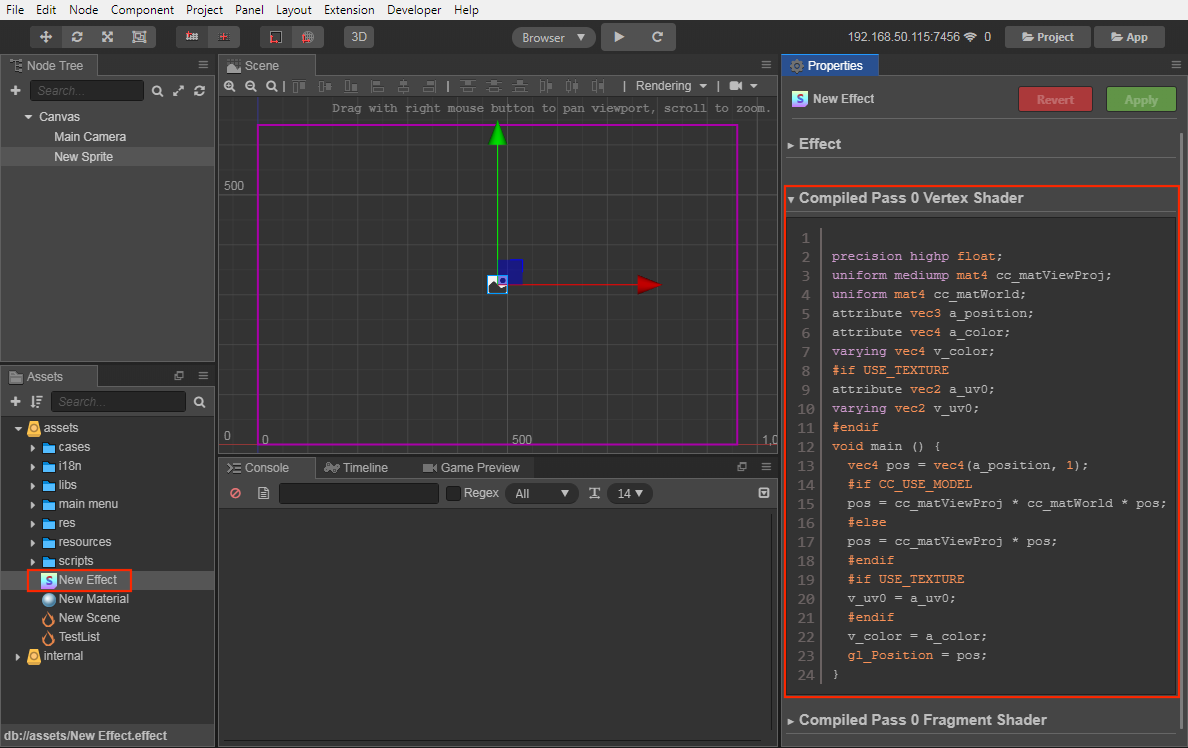
Select the Material in the Assets panel, and then you can see the new New Effect option in the Effect drop-down box of the Properties panel.
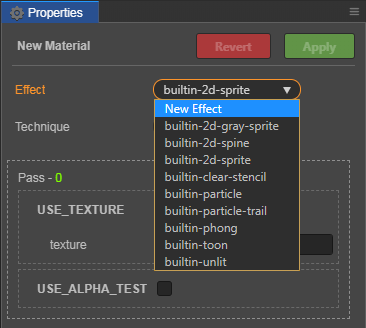
Rules for writing
Cocos Creator's Effect writing rules is consistent with Cocos Creator 3D, it can be written using VS Code’s Cocos Effect plugin, but the built-in shader variable names are slightly different. Please refer to the Documentation for details.