Collider component reference
Click Add Componen button at the bottom of Properties panel and then select Collider component from Collider Component, then you add the Collider component to the node.
Collider component properties
| property | Function Explanation |
|---|---|
| Tag | The collider tag. If there are several collider components in a node, you can use the tag to judge which collider component on the node is collided. |
| Editing | Whether to edit this coliider component, only used in the editor. |
Detailed Explanation
One node can have several collider components, and these collider components can be different type.
We have three collider component types now, they are Polygon,Circle,Box. These components all inherit from Collider component, so the properties of the Collider component are also enjoyed.
Polygon collider component properties
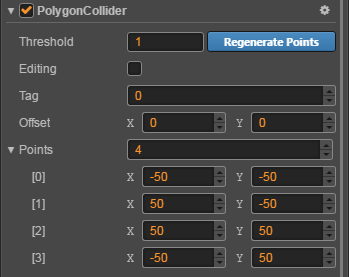
| property | Function Explanation |
|---|---|
| Regenerate Points | The vertices of the corresponding outline are automatically generated based on the texture pixels of the Sprite component on the node where the component is located. |
| Threshold | Indicates the minimum distance between the vertices of the generated texture outline. The larger the value, the fewer points are generated, which can be adjusted according to the requirements. |
| Offset | Position offset from Component to Node. |
| Points | Component vertices array |
Circle collider component properties
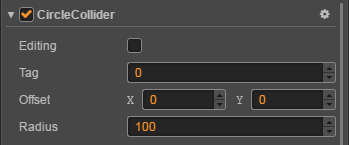
| property | Function Explanation |
|---|---|
| Offset | Position offset from Component to Node. |
| Radius | Component radius. |
Box collider component properties
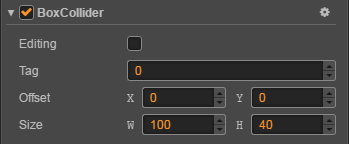
| property | Function Explanation |
|---|---|
| Offset | Position offset from Component to Node. |
| Size | Component size. |
More information about Collider can be find in Collider System.